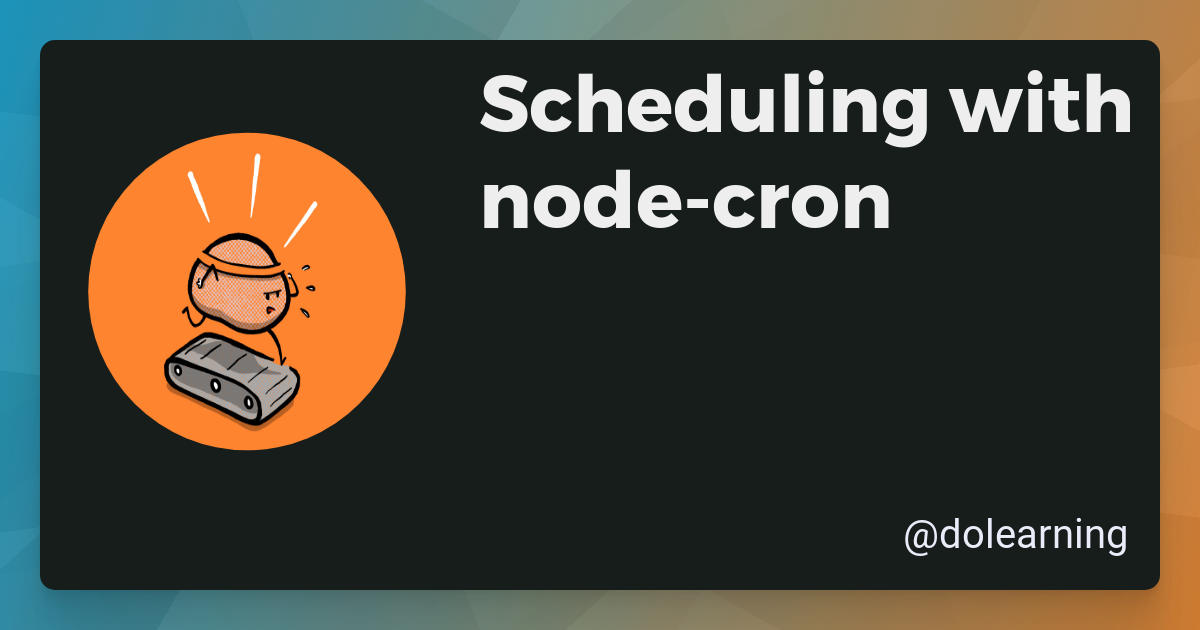Passing Flags to Package Scripts with vitest
How to pass extra flags to a npm script using vitest as an example.
Planted October 06, 2023
In the realm of JavaScript development, the subtleties in running package scripts can make a significant difference in workflows. One nuance, often overlooked but crucial, is passing flags to package scripts using npm run. Here, we’ll focus on this, bringing light to the ins and outs of flag management, using vitest as our guide.
The Preliminaries
Executing a package script typically follows this familiar structure:
npm run testThis runs the corresponding script in our package.json.
"scripts": { "test": "vitest" },For our vitest example, this would initiate the test in watch mode, ensuring developers obtain instant feedback upon making code changes.
The Conundrum with Flags
Passing flags might seem intuitive at first, but there’s a snag. If you’re aiming to utilize the user interface (ui) of vitest, your first instinct might be:
npm run test --uiHowever, this won’t activate the ui as one might expect. The reason? The --ui flag gets interpreted by npm, not the vitest script.
The Magic of Double Dash
Enter the elegant solution: the double dash --.
The rule of thumb: To direct flags to the intended package script, always prepend them with an additional --.
Therefore, to launch vitest with its ui, the correct command is:
npm run test -- --uiHere, the initial -- instructs npm to relay all subsequent parameters to the package script, bypassing npm itself. In essence, npm run test -- --ui is internally processed as vitest --ui.
Nuggets of Wisdom
-
Trimming Redundancies: It’s pivotal to recognize and prune redundant commands. For example, both
npm run test runandnpm run test oncemight serve identical purposes. -
Optimizing Script Commands: If certain flags are seldom used, consider passing them inline using the double dash technique. This negates the need for creating entirely separate scripts for every flag variant.
Wrap-up
Mastering the art of flag passage to package scripts via npm run not only simplifies your development cycle but also prevents unintended script behaviors. With a clear grasp on the double dash -- mechanism, you’ll maneuver through your npm and vitest tasks with renewed confidence and efficiency.